How to Scan QR Codes with Smartphones
QR codes are becoming a universal tool for quick access to digital information. Found on menus, advertisements, and our Google review plates, they simplify actions like accessing websites, downloading apps, and leaving reviews. Mastering the art of scanning QR codes with your smartphone ensures you never miss the opportunities they offer. This guide covers everything from the basics of QR codes to advanced tips and troubleshooting.
What Are QR Codes?
QR codes, or Quick Response codes, are two-dimensional barcodes that store information such as URLs, text, or contact details. These square-shaped patterns, consisting of black squares and dots on a white background, can be scanned by smartphones to quickly reveal or link to the stored data. Many businesses, especially those using our Google review plates, rely on embedded NFC chips and QR codes to engage customers and gather reviews seamlessly.

How Do QR Codes Work?
QR codes work by encoding data in a format that can be quickly read and processed by a smartphone’s camera. When a QR code is scanned, the encoded data translates into an actionable command, such as opening a website or displaying a phone number. Businesses often embed QR codes on Google review plates to make it easier for customers to leave feedback with just a tap or scan.
Why Are QR Codes Useful?
QR codes have revolutionized how we interact with information. Here are some common uses:
- Providing instant access to websites or apps.
- Displaying contactless menus at restaurants.
- Enabling cashless payments with ease.
- Encouraging reviews using tools like Google review plates.
How to Scan QR Codes on Android
Android devices make scanning QR codes straightforward. Here’s how:
Using the Camera App
1. Open the camera app on your Android device.
2. Point the camera at the QR code, ensuring it is well-lit and fully visible.
3. Tap the notification that appears to view the linked content.
Using Google Lens
Google Lens is another method for scanning QR codes:
- Launch Google Lens through the camera or app.
- Point it at the QR code.
- Follow the on-screen instructions to access the information.
How to Scan QR Codes on iPhone
Apple devices come with a built-in QR scanner in the camera app. Follow these steps:
Using the Camera App
1. Open the camera app.
2. Align the QR code within the viewfinder.
3. Tap the banner that appears to proceed.
Using the Control Center
On iOS 12 or later, you can access the QR code scanner via the Control Center:
- Swipe down (or up, depending on your model) to open the Control Center.
- Tap the QR Code Scanner icon.
- Position the camera over the QR code and follow the prompt.
Tips for Successful QR Code Scanning
To ensure smooth scanning, follow these tips:
- Keep the camera lens clean to avoid smudges.
- Scan in a well-lit environment to prevent shadows or glare.
- Hold your phone steady for accurate detection.
Troubleshooting Common Issues
If your phone doesn’t recognize a QR code:
- Try adjusting the distance between the phone and the code.
- Ensure the QR code isn’t damaged or obscured.
- Consider using a third-party QR scanner app.
Enhance Customer Engagement with Google Review Plates
Businesses can take their use of QR codes further with tools like Google review plates. These plates include a QR code that links directly to a business's Google review page. Customers can scan the plate to leave feedback instantly, simplifying the review process and boosting your online reputation.
Conclusion
QR codes are a versatile tool for accessing and sharing information. By understanding how to scan them effectively and incorporating innovative tools like Google review plates, businesses can enhance customer engagement and simplify the review process. Whether you're a business owner or a casual user, mastering QR codes is a valuable skill for the digital age.