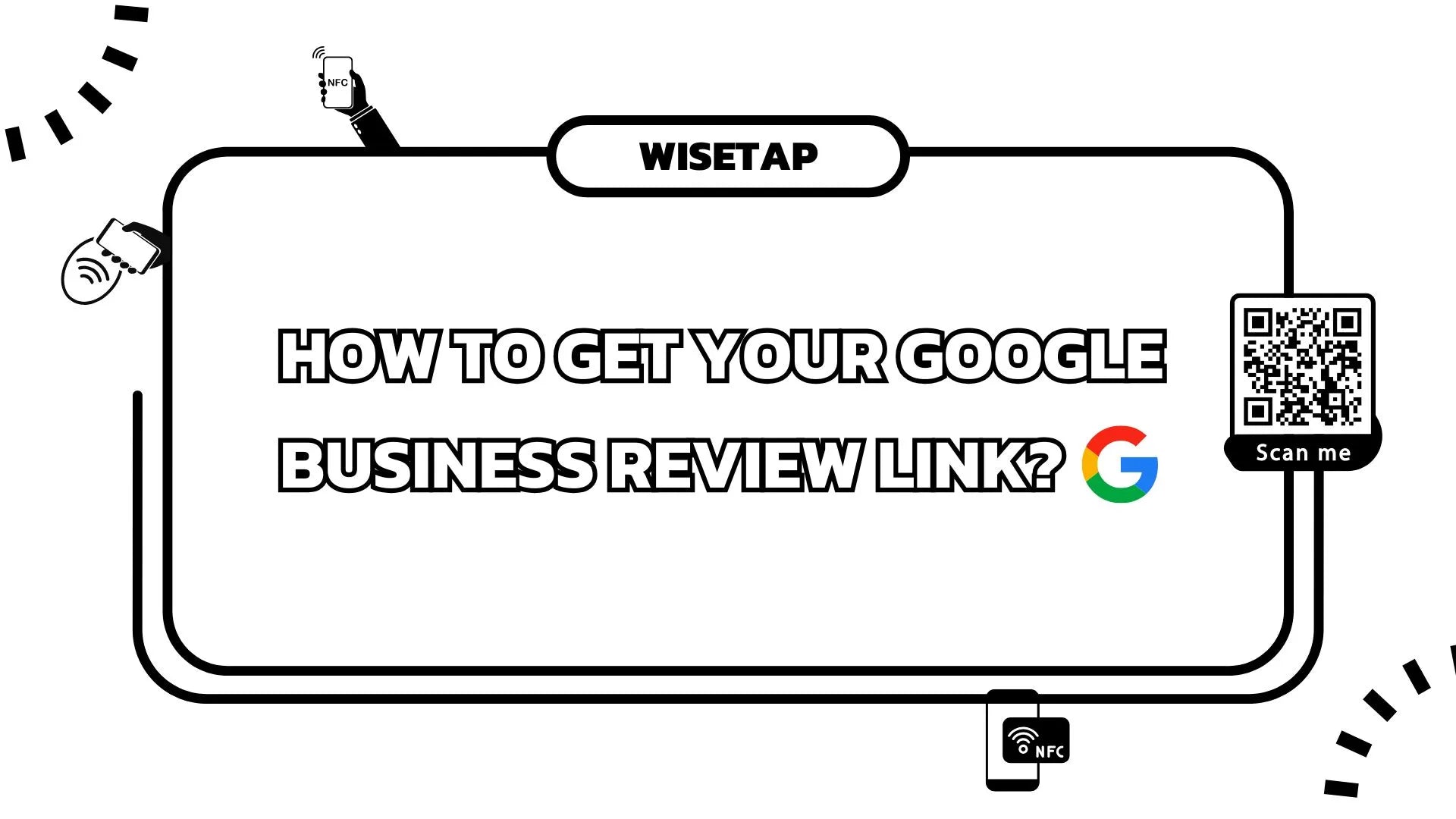How to Create and Share Your Google Business Review Link to Enhance Customer Feedback with NFC Review Cards
Getting more positive customer feedback is vital for any business looking to build trust and attract new customers. One of the most effective ways to gather this feedback is through instant Google reviews. By creating a dedicated Google Business Review link, you make it incredibly easy for customers to leave reviews. With tools like WiseTap’s NFC review cards and NFC table plates, you can take it a step further—allowing customers to tap and be instantly directed to your review page. This guide will walk you through the step-by-step process of creating a Google Business Review link and show you how to use it with our NFC products to optimize customer engagement.
Why Google Business Reviews Matter for Your Business
In today’s digital-first world, potential customers heavily rely on Google reviews when deciding where to dine, shop, or seek services. Think of it like this: a business with many positive reviews is like a popular local spot that everyone recommends. Not only does it build trust, but it also influences Google's local search rankings. Businesses that regularly receive instant Google reviews have a better chance of appearing at the top of search results, attracting even more customers. By leveraging NFC review cards and table plates, you can make it easy for customers to leave positive feedback, helping boost your local SEO and business reputation.
How to Create Your Google Business Review Link
To effectively use NFC products like NFC review cards and NFC table plates, you'll need a dedicated Google Business Review link. This link allows customers to easily provide feedback, helping you gather more reviews and build a strong online reputation. Follow these simple steps to create your review link:

Step 1: Open Google Maps and Search for Your Business
Step 1: Open Google Maps and Search for Your Business
First, open Google Maps on your desktop or mobile device and log into your Google account. Type your business name in the search bar located at the top left corner and click on your business listing when it appears. This will bring up your Google Business profile, which is crucial for the next steps.

Step 2: Click on "Get More Reviews"
Step 2: Click on "Get More Reviews"
After you open your business profile, click on the "Read reviews" button, then select the "Get more reviews" button as shown in the image. This step is essential to access the settings where you can generate your unique review link for your business.

Step 3: Copy Your Google Review Link
Step 3: Copy Your Google Review Link
Once you click "Get more reviews," a pop-up will appear with a shareable link to your Google review page. Copy this link, as it is the one you will use for your NFC review cards and NFC table plates, allowing customers to leave a review with a simple tap.
Encouraging Customers to Leave Reviews with NFC Technology
After creating your Google Business Review link, the next step is to encourage customers to use it. Here’s how you can leverage WiseTap’s NFC review cards and NFC table plates to drive more customer reviews:
Use NFC Review Cards and NFC Table Plates
NFC review cards and NFC table plates are innovative tools that make it incredibly simple for customers to leave reviews. These cards can be placed at checkout counters, tables, or included in menus. With NFC technology, customers can tap their phone on the card or plate and be instantly directed to your Google review page—no typing required!
Include the Review Link in Your Email Signature
Adding a subtle reminder in your email signature, such as: "Thanks for visiting us! If you enjoyed your experience, please leave us a review [here]," can help encourage reviews. This approach is non-intrusive and keeps the review link in front of customers in all your communications.
Promote the Review Link on Social Media
Sharing your Google review link on social media helps reach a wider audience. Simple posts like "Did you enjoy your visit today? Share your feedback with us by tapping our NFC review card!" can be highly effective. Highlight how easy it is for customers to leave a review using NFC technology.
Common Mistakes to Avoid When Requesting Reviews
While asking for reviews is essential, it’s important to avoid common pitfalls such as asking too frequently or appearing desperate. This can lead to negative feedback or even violate Google’s review policy. Focus on creating a positive and ethical approach to gathering reviews, ensuring each request feels natural