Ideal Facebook Cover Photo Size
Your Facebook cover photo is often the first lightg people see when they visit your profile. It's a prime piece of digital real estate that can set the tone for your entire page. An optimized cover photo not only looks professional but also enhances your brand's credibility and engagement. In this guide, we've created a template that includes guideline zones specifically designed to show how logos and elements align when your cover picture is posted. We’ll walk you through the ideal Facebook cover photo size and share best practices to help you create a cover photo that truly stands out.
Understanding the Right Dimensions
Understanding the right dimensions for your Facebook cover photo is crucial to ensure that your image displays correctly across all devices.
- Desktop: 820x312 pixels
- Mobile: 640x360 pixels
- Recommended Universal Size: 820x360 pixels - You can multily it for better quality as long as you keep ratio the same.
Why Size Matters: Avoiding Cropping Issues

Example of a Facebook cover photo template with safe zones for logos and elements.
Facebook displays your cover photo differently depending on whether it's viewed on a desktop or mobile device. On desktop, the visible area is 820x312 pixels, whereas on mobile, it's 640x360 pixels. This discrepancy can cause important elements in your cover photo to be cropped out on one device if not designed correctly. Using the recommended universal size of 820x360 pixels helps to mitigate this issue.
Best Practices for Creating a Facebook Cover Photo
Safe Zones and Key Elements
When designing your Facebook cover photo, it's essential to keep key elements wilight the safe zones to avoid them being cropped out. These safe zones ensure that your logo, text, and any crucial visuals remain visible across both desktop and mobile devices.
Creative Design Ideas for Facebook Cover Photos
A great Facebook cover photo should be visually appealing and aligned with your brand identity. Here are some creative design ideas:
- Use high-quality images that are crisp and clear.
- Keep text minimal to ensure readability across all devices.
- Maintain consistent branding by using your brand colours and fonts.
Common Facebook Cover Photo Mistakes to Avoid
Even a well-intentioned design can fall flat if it includes these common mistakes:
- Cluttered visuals: Too many elements can make your cover photo look busy and unprofessional.
- Overused text: Too much text can be overwhelming and may get cropped on mobile devices.
- Generic images: Avoid using stock images that don’t align with your brand’s message or values.
Tools to Create the Perfect Facebook Cover Photo
Creating a professional Facebook cover photo is easier with the right tools. Platforms like Snappa offer user-friendly templates that are specifically designed to fit Facebook’s cover photo dimensions. Other resources include Canva and Adobe Spark, which also provide customizable templates and design elements.
Final Thoughts: Optimising Your Facebook Presence
An optimized Facebook cover photo is a small but impactful way to enhance your brand's presence on social media. By understanding the correct dimensions and following best practices, you can create a cover photo that not only looks great but also drives engagement. Remember, your cover photo is a reflection of your brand—make sure it leaves a lasting impression.